Tonight’s interactive movie (shudder) seemed a bit ahead of its time in its use of Adobe PDF technology. At least I had never seen this particular use scenario before: The CD-ROM for Beyond Time contains a directory called answers/ with a locked PDF document. Back in 1997, you could call the toll-free number for DreamCatcher Interactive, the publisher, and pay $10 to retrieve the password. Enterprising, though it could be that they knew no one else would create a strategy guide.
It’s not uncommon for games to ask you to install extra support software such as DirectX, Adobe Acrobat Reader, Windows Media, or Apple QuickTime. All of these examples tend to be fully backwards compatible with previous versions. That’s not good enough for Beyond Time which demands QuickTime v2.1.2; the latest version 7.x won’t qualify. I do what I must:
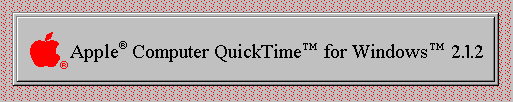
QuickTime v2.1.2 still works famously on Windows XP. I was a bit worried whether the existing QuickTime v7 would still work. The operation seemed to cause problems with the file associations. But otherwise, v7 still works. And so does Beyond Time.
As some readers may know, I have zero love for the I-movie genre. I hope to spend as little time with this game as possible. Fortunately, the game is sympathetic to my disposition and helps me along by not tractably allowing me to proceed very far in the game. The setup is that valuable relics are mysteriously vanishing from museums. A particular curator has enlisted your help to go snoop around an archaeological dig in Egypt and see what you can find. I may be missing a few connecting details in there but darned if I’m going to watch it all again.
So I find myself at the dig site. The gameplay is Myst-like in the point-and-click slideshow fashion. It moves much quicker than Myst, which I appreciate. I walk up and down the dig site and eventually find and turn towards this statue:
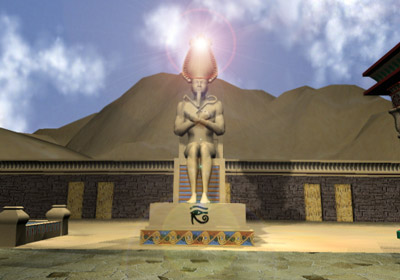
It flashes light at me. Apparently, the flash blinds me to the point that I can’t see the mouse cursor anymore which pretty much makes the game unplayable. Restarting the game yields this same problem at the same point. I’m not too heartbroken.
I will give credit where credit is due– the ambient sounds are beautifully presented and the acting (what little I saw of it) was not entirely atrocious. However, the video all looked a little too home video cam-ish which is an amateurish blemish that typically mars these I-movies.
Bob says:
I have this game and I found away around the no-cursor bug. When your cursor disappears, press “s” to save your game, then press Alt+F4, then “y” to quit the game. Then restart the game, load your game. The cursor should now be there!
Mike says:
I found the same workaround, Bob, except it’s quicker to just type Q for “Quit,” then S for “Save and quit.” That works great, but is annoying, although it doesn’t take much more than a few seconds to quit/save, then restart/load– except that once I get to where I have to transport the three offerings across the river, I’m screwed after I get the second offering across– if I quit/save, the offerings are gone when I restart/load. Yes, I know the offerings have to go across in a very specific order. But I can’t pick up the Horus offering after taking the Urn offering across, because I have no cursor! And apparently the offerings will all “eat” each other if I *don’t* pick up the Horus offering before I quit/save. :( Does anyone know of a patch?
anonymous says:
No patches, as far as I know… Have you seen Inferno’s page? Just search for “beyond time on xp”. There is a zip file with savegames to get you past cursor-disappearing parts where the save-quit-restart method will not work, like the Boat Puzzle. Or, you could try editing your savegame ;)
I never got far at all in this game due to these glitches, which is such a shame because otherwise, it seemed pretty good.